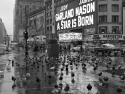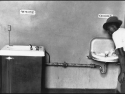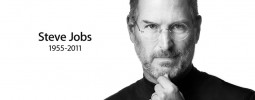Twitter always seems to be on top of the latest news stories and has made a number of internet celebrities along the way. Most notably perhaps Janis Krums’ photo of the U.S. plane that crash landed in New York’s Hudson River in January 2009.
Yesterday another internet celebrity was born as Nasa launched the space shuttle Endeavour for the very last time and Stefanie Gordon happened to be descending on her flight from New York to Palm Beach. Using her iPhone she was able to catch the following shot which subsequently went viral:
Mashable have the full story but here is a brief extract:
When Stefanie Gordon boarded her plane in New York City to visit her parents in Palm Beach, the captain noted there was a chance passengers would witness the space shuttle Endeavour’s last launch during the flight. But she never expected to play a role in documenting it.
As the plane descended toward Palm Beach and the Endeavour’s launch became visible, Gordon pulled out her iPhone and snapped a few photos and a short video. On the ground, she posted one of the photos to her then 1,800 Twitter followers.
In a few hours, she was fielding phone calls from ABC, the BBC and CNBC. She had accumulated about 1,000 new Twitter followers, and she had to turn the @mention push notifications off on her phone so they wouldn’t drain the battery.
from: mashable.com/2011/05/16/endeavour-launch-twitpic/
What an incredible shot and it just goes to show the possibilities that are offered by combining a smartphone with social media and a spot of good fortune!
Happy shooting!
Related Posts:
A couple of months ago I wrote a blog post about the recently discovered but sadly deceased street photographer Vivian Maier (1926-2009). Vivian Maier spent most of her life working as a nanny but spent almost 40 years beginning in the 1950s photographing Chicago during her free time. Her huge body of work was never displayed and was unknown until being discovered after her death. You can read a little more about her here.
Well it turns out that another wonderful street photographer has recently been discovered after his death and from what we know so far this is an equally fascinating story. According to the information available on The Perfect Exposure Gallery website (who are currently exhibiting some of the work) Frank Oscar Larson (1896-1964) lived and worked in Queens NTC in the 1950s and was passionate about street photography. Like Vivian Maier he spent much of his free time wandering around the city with his Rolleiflex camera taking shots of anything that caught his eye, visiting locations such as Chinatown, Hell’s Kitchen, Times Square & Central Park. Frank developed and printed his own film but much of the work was never seen by anyone other than him. Sadly Larson died in 1968 and his work would remain undiscovered until a box of negatives would be discovered some 45 years later.
I have to say that I find this work absolutely fascinating. There is something incredibly compelling about images taken from a completely different era, especially candid shots like this rather than the iconic celebrity and landscape shots we are more used to seeing.
Here are a few examples of his work (more of the work can be seen by following the links below):
All images © Frank Oscar Larson
An exhibition entitled “Reflections of New York” featuring the work of Frank Oscar Larson has just ended at the Perfect Exposure Gallery in LA. The information is still available on the gallery website as well as lots more examples of his work. I would urge you to take a look while it is still available.
Frank Oscar Larson’s website
http://www.franklarsonphotos.com/
Information about the “Reflections of New York” exhibition
http://www.theperfectexposuregallery.com/
Examples of Frank Oscar Larson’s work
http://www.theperfectexposuregallery.com/admin/guide.php?proj=12
Happy shooting!
Related Posts:
On Tuesday 10th May 82 year old veteran photographer Elliot Erwitt is due to receive the Infinity Award for Lifetime Achievement from the International Center of Photography.
They will be exhibiting some of his favourite pictures later in the month and to mark the ocassion his son Misha Erwitt carried out an interview with him which can now be read on the NYTime Lens blog right now along with a selecion of Elliott Erwitt’s iconic shots.
All images © Elliott Erwitt/Magnum Photos
Take a look at the article on the the NYTimes Lens blog for the full interview and gallery.
Happy shooting!
Related Posts:
A very quick post to say that Sunday May 8th is Mother’s Day in the States (it was back in March for those of us living in the UK) and Slate Magazine have published a bunch of photos of mothers to celebrate the day.
I really enjoyed viewing them and thought that you might just enjoy them too. I particularly enjoyed the images below:
You can view the full gallery of 26 images on Slate Magazine on the following URL: todayspictures.slate.com/20110506.
Happy Mother’s day and of course, happy shooting!
Related Posts:
I came across this YouTube video by Gavin Hoey recently and thought it might be useful for anyone who has ever struggled to get their fold-up reflector back into the tiny carry case (I certainly know I have in the past):
Easy when you know how.
Happy shooting!
Related Posts:
So Chris Marquardt went all out and presented a particularly elaborate (and pretty convincing) April Fool this year. It was based around a breakthrough in camera technology which he had dubbed the Invisible Camera and well, you can see it for yourself by checking out the video below:
Chris posted a follow up video exposing the Invisible Camera as an April Fool prank a few days later. You can see that video below:
I think this was a really great April Fool prank and I don’t mind admitting that for a few days I was really excited about the prospect of a new breakthrough in photography.
Did you spot any noteworthy April Fool pranks? If so why not let me know.
Happy shooting!
Related Posts:
I thought maybe I’d take a moment to talk about backup.
Okay so it’s not very sexy or glamorous but backup is important. It is one of those areas that may not seem worthwhile when everything is working as expected but if the unthinkable were to happen and your work is lost then the value of a well thought out backup strategy is priceless. I think it’s extremely important that photographers should take the time to ensure their work is fully backed up. If you can imagine for a moment that all of your work was suddenly lost forever? How would you feel? I know would feel incredibly upset, after all these are not just photographs, they are stories and experiences, moments frozen in time that can never be repeated and this is not even thinking about all of the time that has gone into getting those shots and the subsequent editing of them. It’s absolutely clear to me that I needed a backup solution because I want to ensure that no matter what happens my photographs are going to be safe.
So there are lots of different approaches to backup and I don’t think one is necessarily better than the other. You can spend a large amount of money on specialist hardware but you can also do it more cost effectively. The most important thing is that you have your work backed up in a way that works for you, the actual method is secondary.
There are backup solutions as well as data protection solutions. Some backup solutions also employ data proctection while some do not. Backup generally means that the data is backed up in multiple locations while data protection generally means you have your work stored with a version history, so even if you were to make an administration error and accidently delete some files from disk you will still be able to go in and retrieve them easily. In this post I’m really talking about the basic act of ensuring that your data is backed up in more than one location, this is basically protecting yourself from hardware failure which is a legitimate concern and something that is likely to affect us all at some point in time (it has certainly affected me).
I have my photos stored on multiple RAID drives in my computer, this happens seamlessly and once setup requires no intervention. It just means that my computer uses multiple hard drives to store the data and that if one drives were to fail I can simply replace it and carry on without any loss of data. This way I am covered against hardware failure on my primary drives. I also have a large external hard drive which is connected to my computer and backs up my photos every night. This runs automatically and backups any changes or new files, this includes all of my Lightroom & Capture One catalogues that contain all of my edits – it is important not to forget about the catalogue files if you are using non-destructive editing software (and if you’re not then you really should be!) because without them I would still have my photos but I would have to edit every one again individually which could potentially take a huge amount of time.
With this setup I am confident that my files are backed up in multiple locations and even if multiple hard drives were to fail in my computer’s RAID configuration I still have everything backed up to my large external drive.
So far so good, this covers me from hardware failure but it doesn’t cover me against some other potential issue such as fire, flood & theft. For these reasons it is important to have an off-site backup solution, this could be as simple as a hard drive stored at a trustworthy friend’s house or even some DVDs stored offsite (but be aware than most cheap DVDs and CDs have a limited lifespan and could potentially be unreadable a few years down the line). For these reasons I find that a cloud-based backup service is the best option.
There are a number of online backup services available and I am currently using a service offered by Mozy. For less than £5 per month all of my photos and software catalogue files are automatically backed up to the cloud every day. Mozy offers version history, file encryption and unlimited space so for the money I find this gives me incredible peace of mind. Sure, the initial upload can take some time (I think it took two or three weeks for my initial upload) but now all my new photos are uploaded quietly in the background overnight and I can relax safe in the knowledge that everything is backed up securely.
I also use Dropbox across my various computers for file sync and while I don’t suggest you use this as your only backup solution I do think it can have a place in your backup workflow. Dropbox allows you to easily synchronise files across many different computers as well as allowing you to easily share large files with other people. Dropbox also keeps a file version history and the ability to restore deleted files. I find this particularly useful when taking photos using my iPhone. It is simply a case of using the Dropbox app on the iPhone to upload the files while on the move and then they are instantly available on all of my computers and backed up via Dropbox so that if I were to lose my phone I would still have my images. I can then include the iPhone photos as part of my regular backup workflow when I return to my computer.
I am currently considering buying some Drobos for my backup solution to use instead of my existing RAID solution as they offer some additional features but the principle remains the same. It doesn’t really matter how you do it but you should really take the time to ensure that your work is fully backed up and that if you suffer a hardware failure or theft then it is as the very worst an inconvenience. Without a backup plan you are taking a huge gamble.
You can create fee Mozy and Dropbox trials, so why not give them a try to see what you think (these are not affiliate links and I do not benefit from you using these services in anyway, they are just products that I actually use and value):
http://mozy.co.uk
http://www.dropbox.com
http://www.drobo.com
Have I missed anything important? Do you have anything to add? If so let me know.
Happy shooting!
Related Posts:
Just a quick one today but something I’ve been thinking about recently.
I make a conscious decision not to watermark the images I put online. Firstly I should probably say that I generally licence all of the photos I put online under Creative Commons agreement, so I generally don’t mind people using my images provided that they give me a credit. So perhaps this attitude goes some way toward shaping my perspective on this matter.
I often find watermarks on images to be unsightly and actually detract from the photography I’m looking at. I find them to be a distraction and often a barrier preventing me from being able to fully enjoy the work. Now, I will agree that some watermarks are placed with care and more subtly than others but often the very fact that the watermark is there seems to spoil an otherwise great shot.
I guess there are a couple of main reasons that people add them to their work. Initially I guess the addition of a watermark probably gives some sense of protection or ownership over the image and another reason is an attempt to ensure that the photographer responsible for the work is given the credit they deserve. Through my personal experience of providing images under the Creative Commons agreement I have found that people generally have given me credit when using my images (not always but mostly that I am aware of), I certainly can’t complain – but who knows, perhaps I’ve just been rather lucky. But secondly I imagine that the type of people who will use an image without giving credit are probably the same people who will think nothing of cropping a photo to remove a watermark they don’t particularly like. When you put images online you have to be aware of the risk that your work will be stolen, this may not be a very pleasant prospect and I certainly hope that this doesn’t happen but the only way to truly keep your images safe is to never put them online, but then wouldn’t it be a terrible shame not to share your work with the world at all?
I think that from a copyright point of view it’s rather difficult to protect images online. Sure you can add a watermark, lots of metadata and keep the original RAW files safe but the photos you put online can potentially be used anywhere if someone is determined and having given this some thought I think this risk is an acceptable one. If you want to give people an opportunity to actually see and enjoy your work then these risks are worthwhile in my opinion. If it comes to making money from the work then big companies don’t generally use images without permission (there are of course going to be some high profile exceptions) and then you are left with the companies/individuals who would probably never choose to pay for any work anyway.
I just can’t help thinking that by making great photographs available under the Creative Commons agreement you give your work the maximum chance of exposure without too many downsides. If you become aware of your work being used without permission then you can deal with it on a case by case basis but I would argue that the pros of this approach far outweigh the cons. There are of course steps you can take to make your images less appealing to potential thieves, you could for example avoid making full size versions of images available online and ensure images are always a medium jpg quality rather than high quality. These steps may go some way towards reducing the usefulness of the images offline.
Having considered the items mentioned above I chose not to watermark my online images and hope that when people decide to use my images they will be kind enough to give me a credit as required by the Creative Commons agreement. I would certainly be interested to hear what you think. Am I naive and misguided? Is it foolish for me to believe in good karma with regard to the sharing of photography? Why not let me know your thoughts?
Happy shooting!
Related Posts:
I recently decided that it might be fun to make a pinhole camera, as a little experiment. Having never made one before I decided that I would make a matchbox pinhole camera, as described on the following site:
http://www.matchboxpinhole.com/
So I carefully assembled the various pieces, which were all very inexpensive, in-fact the most expensive item was the roll of 35mm film, which was £4.99.
The items I needed were as follows:
* A matchbox;
* Roll of 35mm film;
* An empty roll of 35mm film with at least 1cm of film sticking out;
* Some thin cardboard;
* Empty can of coke;
* Black electrical tape;
* A plastic spiral binder;
* A thin sewing needle/pin;
* Scissors;
* Craft knife;
* Black marker pen;

Pinhole camera ingredients
I would estimate that following the very simple instructions available on http://www.matchboxpinhole.com/ it only took me about 30 minutes or so to assemble (in my mind’s eye I resembled MacGyver, creating something incredible from next to nothing). It was all very painless and in no time at all I had created my very own, tiny, pinhole camera.

Pinhole camera complete

Matchbox Pinhole Camera
Now armed with my newly assembled camera I was keen to take some photos, but sadly by this point it was getting rather late in the day and perhaps more importantly, rather dark. So I reluctantly decided that I would have to wait until the following day before capturing my prize winning shots!
Sadly the world had other plans for me and for the next two days I didn’t get an opportunity to get out and about with my camera during daylight hours. So I decided that on the weekend I would be out with my pinhole camera come wind, rain or shine.
As it turned out the weekend was absolutely lovely, so I set off with my DSLR camera and my pinhole camera in an effort to find something worthy of the use my 35mm film. Shooting on film is something I haven’t done for a long time and it was a rather unique feeling to actually have to stop and consider the 24 shots I had available. As I typically shoot digital I am free from the shackles of film, but in a way, knowing that you only have a finite number of shots and that the moments would perhaps have to be picked somewhat more carefully than normal was actually quite refreshing.
I had read the instructions on the matchboxpinhole.com website and understood that exposure when outside should be somewhere between 1-2 seconds and that it was best to take at least three shots of each subject at varying exposure lengths, in an effort to try and ensure a useable shot. As it turns out, this is extremely good advice!
So with the above information in mind, taking three shots for each subject would leave me with approximately eight actual shots to take. I headed to the beach and set about taking a number of shots, at one point I felt sure I had broken the camera but I continued on anyway, just in case. Another problem was that I was using a ring pull to wind the film into the empty canister and after only a couple of photos the plastic lugs started to break, which made the winding rather difficult. I persevered and after taking a few shots at the beach I headed to the forest to capture a few final photographs.
Once I had finished the roll of film I wound the film back into the correct film canister and looked forward to seeing how my shots would turn out. This was Saturday evening, so I would now have to wait until Monday at the very earliest before I could get my film developed. I did consider developing the film myself, but decided that by the time I had bought all of the chemicals I would have spent a reasonable amount of money and would still have to wait for the items to arrive by post. I decided I would get this film developed and look to process the next film myself.
On Monday morning I took the film to a local one hour processing facility, making sure to let the person behind the counter know than the film was shot on a pinhole and that the spacing of the shots may be irregular. She was very helpful and told me she would be super careful. I now had to wait patiently for an hour in order to see how good (or more likely, rubbish) my photos were going to be. One of the problems with the basic pinhole I had created was that it did not have a viewfinder, so it was rather difficult to work with composition. It was really just a case of pointing it in roughly the direction I wanted to capture and hoping for the best. My next pinhole camera will certainly need to have a viewfinder built into it!
Well one hour later I got my shots and feverishly unwrapped them to discover that they were in fact… rather terrible. They were mostly overexposed and the composition was not great. One of the biggest problems for me was judging the distance I needed to be from my subject. It turns out that I need to be much closer to the subject than I had imagined and I also needed to expose the shot for closer to a second and no longer. Well, it’s fair to say I was disappointed with my shots but I won’t be deterred. I’m going to make another pinhole camera, but this one will be more sophisticated (i.e. with a viewfinder) and being armed with the experience of the first camera I may even get a half decent shot!
Oh and here are a couple of the shots from my first pinhole camera attempt.
Making a pinhole camera is cheap, very easy and lots of fun. It can make you think about your photography in new ways, especially if you are used to shooting with digital. It’s well worth having a go and who knows, unlike me, you may even get some great shots on your first attempt!
Happy shooting!
Related Posts:
So I was thinking about podcasts recently. I find myself listening to a lot of podcasts in general but more specifically I listen to a lot of photography podcasts.
Some of these photography podcasts are better than others with some being aimed toward the beginner while others are aimed more toward the advanced/professional photographer. I think they all have value and I personally never tire of hearing people discussing about the fundamentals of photography.
So here is a short list of some of the photography podcasts I’ve been listening to and if you haven’t checked them out already then you probably should:
This Week in Photo
One of my favourite photography podcasts. Usually featuring a panel of guests discussing the latest news in photography and answering reader questions. Hosted by Frederick Van Johnson the podcast is full of current information and interesting conversations.
http://itunes.apple.com/gb/podcast/this-week-in-photography/id272987532
Photography Tips from the Top Floor
Tips from the Top Floor is a wonderful podcast from German photographer/trainer Chris Marquardt. Chris covers a lot of ground and answers plenty of listener questions. This is a really entertaining podcast and generally features lots of hints, tips and advice to photographers at all levels.
http://itunes.apple.com/WebObjects/MZStore.woa/wa/viewPodcast?id=73329429
Camera Dojo
The Camera Dojo podcasts are hosted by Orange County wedding, portrait and commercial photographer Kerry Garrison and aimed at helping photographers improve their skills.
http://itunes.apple.com/gb/podcast/camera-dojo-take-better-pictures/id262942668
The Photo Life – Pro Photography Podcast
Hosted by Travis Schreer this podcast is aimed more toward the professional photographer and features a lot of conversations with leading photographers. Some of these interviews are absolutely fascinating.
http://itunes.apple.com/gb/podcast/the-photo-life-pro-photography/id397998102
Photography Monthly
The podcast from one of the UK’s leading photography magazines. Lots of tips and information for photographers at all levels. Hosted by Grant Scott, editor of Photography Monthly magazine.
http://itunes.apple.com/gb/podcast/photography-monthly-podcasts/id308014800
Professional Photographer
Another podcast hosted by magazine editor Grant Scott and based on Professional Photographer magazine. It features lots of industry news and interviews/discussions with some of the big names in photography.
http://itunes.apple.com/gb/podcast/professional-photographer/id338214944
Canon Blogger: Learning Digital Photography
All about learning photography with photographer, blogger and IT guy Jason Anderson. It’s quite basic stuff but pretty interesting and often involves guests. Despite being labeled as Canon the vast majority of content is non vendor specific.
http://itunes.apple.com/gb/podcast/canon-blogger-learning-digital/id271139084
The Two Hosers Photo Show
This one is really aimed at beginners but it’s still interesting to hear two guys (one pro and one amateur) discussing the basics of photography.
http://itunes.apple.com/gb/podcast/the-two-hosers-photo-show/id416173296
So are there any glaring emissions in the above list? There are plenty of photography podcasts out there so please let me know if you believe I have missed any good ones and I’ll gladly add them to the list.
Happy shooting!